
tamil weighing billing
DTPW TAMIL WEIGHT BILL PRINTING
Tamil weighing with billing machine, you’ll want to ensure that the billing machine and associated software support the Tamil language for printing bills. Here are some general steps to consider:
giribrothers.in
- Language Setting:
- Check if the tamil weighing with billing machine has language settings that allow you to choose Tamil. This may involve navigating through the menu options to select the preferred language.
- Software Support:
- Ensure that the tamil weighing with billing machine Software used with the machine supports the Tamil language. This includes the ability to input, store, and display information in Tamil.
- Tamil Characters Input:
- Verify if the tamil weighing with billing machine allows the input of Tamil characters. Some machines have a keypad or interface that supports multiple languages.
- Fonts and Encoding:
- Confirm that the tamil weighing with billing machine has Tamil fonts installed or supports Unicode encoding for Tamil characters. This ensures that the characters are displayed correctly on the bills.
- Testing:
- Conduct test prints or billing operations with Tamil characters to ensure that the billing machine accurately processes and prints bills in the Tamil language.
- Printer Configuration:
- If the tamil weighing with billing machine includes a printer, configure the printer settings to support Tamil characters. This may involve selecting the appropriate font and character encoding.
- Receipt Formatting:
- Customize the tamil weighing with billing machine to format receipts in the Tamil language. Ensure that the layout, headers, and footers are appropriately translated.
- Customer Support:
- If you encounter challenges, reach out to the customer support of the billing machine manufacturer or the software provider. They may offer guidance or updates to enhance language support.
- Documentation:
- Refer to the user manual or documentation provided with the billing machine for specific instructions on language settings and support for Tamil characters.
- Training:
- If multiple individuals are using the billing machine, provide training on how to use the machine for Tamil billing. This includes navigating the interface, entering data in Tamil, and printing bills.
- Compliance:
- Ensure that the bills generated in Tamil comply with any local or regulatory requirements related to billing and documentation.
WEIGHT BILL PRINTING SUB TOPIC:
- Software Support:
- Ensure that the software or application you are using for weight billing supports the Tamil language. This may involve setting language preferences or using software with multilingual support.
- Printer Settings:
- Configure your printer to support Tamil characters. This may involve installing Tamil language fonts on your system and selecting them in your printer settings.
- Tamil Input:
- If you are manually entering data, make sure your input method allows for Tamil characters. You may need to enable Tamil language input on your device.
- Unicode Encoding:
- Ensure that the tamil weighing with billing machine software and printer are using Unicode encoding for Tamil characters to maintain consistency in printing.
- Test Prints:
- Before printing official weight bills, perform test prints to verify that the Tamil characters are displayed correctly and that the formatting meets your requirements.
- Consult with Software/Printer Support:
- If you encounter issues, consider reaching out to the customer support of your weight billing software or printer manufacturer for assistance.
Tamil Weighing with Billing Machine
1. Multilingual Support:
- Ensure the machine supports Tamil language for both display and printing on bills.
2. Weighing Accuracy:
- High-precision weighing for accurate measurements of items.
3. Billing Functionality:
- Integration of billing features for generating invoices or receipts.
- Support for itemized billing with details such as product name, weight, rate, and total amount.
4. Digital Display:
- Clear and easy-to-read digital display for showing weight and billing information.
5. Tamil Character Input:
- Direct entry of Tamil characters for product names, customer details, and other relevant information.
6. Connectivity:
- USB or other connectivity options for data transfer, possibly for exporting billing data.
7. PLU (Price Look-Up) Database:
- Support for a database of products with associated prices for quick and easy billing.
8. Memory and Storage:
- Sufficient memory for storing transaction data and product information.
9. User-Friendly Interface:
- Intuitive interface for ease of use, especially for users who may not be familiar with complex systems.
Tamil Weighing with Billing Machine
APPLICATION
A Tamil weighing and billing machine with the designation “DTPW” could be used in various applications where accurate weight measurement and billing functionality are required, particularly in Tamil-speaking regions. Here are some potential applications for a Tamil weighing and billing machine:
1. Retail Shops:
- Ideal for grocery stores, markets, and retail outlets where items are sold by weight.
- Enables accurate weighing and billing of fruits, vegetables, and other goods.
2. Local Markets:
- Well-suited for vendors in local markets who sell products based on weight.
- Streamlines the billing process for both the vendor and the customers.
3. Fruit and Vegetable Stalls:
- Convenient for stalls specializing in fresh produce.
- Allows for efficient billing while maintaining accuracy in weight measurements.
4. Sweet Shops:
- Useful in sweet shops where items are often sold by weight.
- Enables precise billing for various sweets and confectionery.
5. Dairies and Milk Shops:
- Applicable in places selling dairy products by weight.
- Facilitates accurate billing for milk, cheese, and other dairy items.
6. Butcher Shops:
- Suitable for butcher shops for weighing and billing meat products.
- Ensures accurate pricing based on the weight of meat cuts.
7. Spice Stores:
- Useful for businesses selling spices in bulk.
- Enables accurate measurement and billing of various spices.
8. Wholesale Warehouses:
- In wholesale settings where products are sold in bulk, the machine can help in precise billing.
9. Tea and Coffee Shops:
- Applicable in shops where tea leaves or coffee beans are sold by weight.
- Facilitates accurate billing for different quantities.



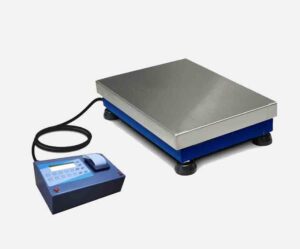

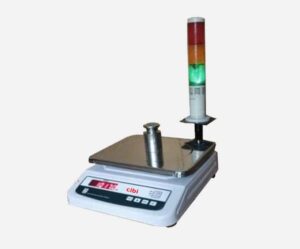
Reviews
There are no reviews yet.