
10W COMPACT BILLING
COMPACT TOUCH SCREEN BILLING touch screen billing machine
giribrothers.com
Introducing the 11-Inch Touchscreen Compact Billing Machine, the ultimate solution for businesses looking to elevate their billing and invoicing processes. This touch screen billing machine sleek and powerful billing machine combines a spacious 11-inch touchscreen display with a compact design, offering an intuitive user experience and space-saving convenience. Whether you run a retail store, restaurant, or any business that requires efficient and accurate billing, this compact billing machine is your key to optimizing operations, enhancing customer service, and staying ahead of the competition.
Features
- 11-Inch Touchscreen Display: Enjoy the luxury of a large and responsive 11-inch touchscreen display that simplifies navigation and ensures ease of use for your staff.
- Compact Design: Designed with space-saving in mind, this billing machine is compact enough to fit comfortably in even the most confined point-of-sale areas.
- Swift and Accurate Billing: With a powerful processor, this touch screen billing machine ensures lightning-fast processing, allowing you to generate bills quickly and minimize customer wait times.
- Customizable Invoice Templates: Personalize your invoices with ease. Customize templates with your touch screen billing machine logo, contact information, and business details for a professional and branded appearance.
- Comprehensive Reporting: Keep a close eye on your business’s performance with a range of reporting options. Monitor daily sales, inventory levels, and financial records effortlessly.
- Tax Compliance: Easily calculate and apply taxes such as GST, VAT, or other applicable taxes to your invoices, ensuring compliance with tax regulations.
- Inventory Management: Efficiently manage your inventory by tracking product quantities and sales in real-time. Set up low-stock alerts to stay on top of inventory replenishment.
- Payment Flexibility: Accept multiple payment methods, including cash, credit/debit cards, mobile wallets, and digital payment solutions, offering convenience to your customers.
- User Access Control: Protect sensitive information with user access control features. Assign various user roles with different levels of access to secure your data.
- Customer Database: Create and maintain a customer database to track purchasing behavior, offer loyalty rewards, and personalize marketing strategies to foster customer relationships.
Touch screen billing machine
Touch screen billing machine, also known as point-of-sale (POS) systems, are versatile tools that find applications in various business environments. These machines streamline the billing and transaction processes, offering efficiency, accuracy, and enhanced customer experiences. Here are common applications of touch screen billing machines:
- Retail Stores:
- Touch screen billing machine are extensively used in retail environments, including grocery stores, apparel shops, electronics stores, and more. They facilitate quick and accurate transactions, inventory management, and generate detailed sales reports.
- Restaurants and Cafes:
- In the food and beverage industry, touch screen billing machine are used for order processing, billing, and managing customer receipts. They often integrate with kitchen display systems to streamline communication between the front and back of the house.
- Fast Food Outlets:
- Quick-service restaurants and fast food outlets use touch screen billing machine for speedy order processing, customization of orders, and efficient billing. This contributes to faster service and improved customer satisfaction.
- Hospitality and Hotels:
- Hotels and hospitality businesses utilize touch screen billing machine for various functions, including guest check-ins, billing for room services, and managing charges for amenities. These systems often integrate with property management systems for seamless operations.
- Bars and Pubs:
- Touch screen billing machine are employed in bars and pubs to manage drink orders, track inventory, and generate accurate bills. They contribute to the efficient operation of the bar and help control stock levels.
- Beauty and Wellness Centers:
- Spas, salons, and wellness centers use touch screen billing machine for handling customer transactions for services, retail products, and memberships. These machines may also assist in appointment scheduling and client management.
- Supermarkets and Hypermarkets:
- Large retail establishments such as supermarkets and hypermarkets benefit from touch screen billing machine for managing high-volume transactions, handling various payment methods, and ensuring accurate inventory tracking.
- Pharmacies and Drugstores:
- Touch screen billing machine are employed in pharmacies for processing prescription orders, managing sales of over-the-counter medications, and generating detailed invoices for customers.
- Entertainment Venues:
- Touch screen billing system are used in entertainment venues like cinemas, amusement parks, and concert halls for ticket sales, concessions, and merchandise transactions.
- Fitness Centers and Gyms:
- Gyms and fitness centers utilize touchscreen billing machines for handling membership subscriptions, processing payments, and managing services such as personal training sessions and classes.
- Bookstores and Libraries:
- Bookstores and libraries use touchscreen billing machines for processing book purchases, managing membership fees, and handling fines or late fees for overdue items.
- Auto Service Centers:
- In automotive service centers, touchscreen billing systems help manage invoices for repairs, parts, and services. They may integrate with inventory systems to track the availability of automotive components.
- Education Institutions:
- Educational institutions use touchscreen billing machines for managing fees, handling cafeteria transactions, and processing payments for various services offered to students.
- Mobile and Electronics Stores:
- Stores specializing in mobile phones, electronics, and gadgets use touchscreen billing machines for efficient sales transactions, warranty tracking, and managing service requests.
Touchscreen billing machines, also known as point-of-sale (POS) systems, come with a variety of features that enhance their functionality for efficient billing and transaction processing. Here are common features found in touchscreen billing machines:
- Intuitive Touchscreen Interface:
- The primary feature is an intuitive touchscreen interface that allows users to navigate through the system effortlessly. Touchscreens facilitate easy item selection, order processing, and customization.
- Customizable Menu and Products:
- Businesses can customize the menu and product offerings on the touchscreen, making it easy to add, edit, or remove items based on seasonal changes, promotions, or new offerings.
- Order Management:
- Touchscreen billing machines enable order management functionalities, including adding items to an order, modifying quantities, and splitting or merging orders as needed.
- Multiple Payment Options:
- Support for various payment methods, including cash, credit/debit cards, mobile payments, and digital wallets. This enhances flexibility for customers and allows businesses to adapt to changing payment trends.
- Inventory Management:
- Integrated inventory management features help businesses track stock levels, manage product availability, and generate alerts for low stock. This contributes to efficient stock control and reduces the risk of overselling.
- Sales Reporting and Analytics:
- Touchscreen billing machines often come with reporting and analytics tools that provide insights into sales trends, popular items, and overall business performance. This data aids in informed decision-making.
- User Authentication and Permissions:
- Secure user authentication ensures that only authorized personnel can access certain features. Permission settings allow businesses to control access levels for different employees.
- Customer Relationship Management (CRM):
- CRM features enable businesses to store customer information, track purchase history, and offer loyalty programs. This contributes to personalized customer interactions and targeted marketing efforts.
- Receipt Printing:
- Receipt printing functionality allows businesses to provide customers with detailed and professional receipts for their transactions. Some systems support digital receipts as well.
- Offline Mode:
- In case of network issues, touchscreen billing machines may have an offline mode that allows businesses to continue processing transactions. Once the connection is restored, data synchronization occurs.
- Table Management (for Restaurants):
- For restaurants, touchscreen billing machines often include table management features, allowing servers to assign orders to specific tables and streamline the dining experience.
- Tax Calculation:
- Automated tax calculation based on predefined rules ensures accuracy in billing and compliance with tax regulations.
- Discounts and Promotions:
- Businesses can easily apply discounts, promotions, or special offers directly through the touchscreen interface, providing flexibility in pricing strategies.
- Integration with External Devices:
- Touchscreen billing machines can integrate with external devices such as barcode scanners, receipt printers, and cash drawers for a seamless and efficient checkout process.
- Security Features:
- Advanced security features, including encryption of sensitive data, secure logins, and regular software updates, help protect against unauthorized access and potential security threats.
- Multi-Language Support:
- Support for multiple languages accommodates businesses with diverse customer bases, making the interface more accessible to a broader audience.
- Customer Display:
- Some systems feature a customer-facing display that shows the items being rung up, prices, and other relevant information, enhancing transparency in the transaction.
- Mobile Ordering and Payments:
- Integration with mobile ordering apps or the ability to accept mobile payments provides additional convenience for customers and expands payment options.
Specifications
- Display: 10-inch high-resolution touchscreen display for seamless operation.
- Processor: A powerful processor ensures fast billing and data processing.
- Connectivity: Multiple connectivity options, including Wi-Fi and USB, for data transfer and software updates.
- Printer: Equipped with a high-quality built-in thermal printer for fast and clear invoice and receipt printing.
- Battery: Long-lasting battery ensures uninterrupted operation, even during power outages.
- Memory: Spacious memory capacity for storing a large number of transactions and customer data.
- Dimensions: Compact and space-saving design, ideal for small counter spaces and point-of-sale setups.




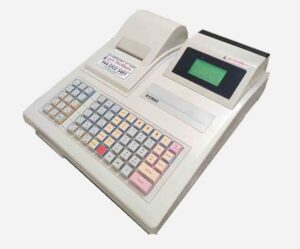
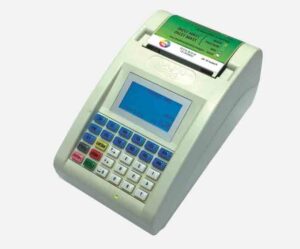
somnath –
REVIEWS ACROSS WEB
https://www.facebook.com/giribrothers1973/