WEIGHBRIDGE INDICATOR
A weighbridge indicator is a key component in a weighbridge system, which is a large-scale weighing platform used to measure the weight of vehicles and their loads. The weighbridge indicator serves as the interface between the weighbridge platform and the user, providing a display of the weight measurements and facilitating the management of the weighing process.
WEIGHBRIDGE INDICATOR
A weighbridge indicator, often referred to simply as a “weighing indicator,” is a crucial component of a weighbridge system. A weighbridge is a large scale used for weighing vehicles, typically trucks, to determine the weight of the goods they are carrying. The weighbridge indicator is the electronic device that displays and records the weight measurements.
Here are key features and functions associated with weighbridge indicators:
- Display and Readout:
- The weighbridge indicator provides a clear display of the weight measurements. This display is often digital and can show the weight in various units, such as kilograms or pounds.
- User Interface:
- Weighbridge indicators typically have a user-friendly interface with buttons or a touch screen for interacting with the system. Users may need to input information such as vehicle identification numbers or product codes.
- Connectivity:
- Weighbridge indicators are often equipped with various connectivity options. This can include connections to printers for generating weight tickets, integration with computer systems for data storage, and interfaces for external devices.
- Data Recording:
- The indicator records and stores weight data. This data may be used for various purposes, including record-keeping, quality control, and compliance with regulations.
- Tare Functionality:
- The tare function allows the weighbridge to account for the weight of the vehicle itself. This ensures that only the weight of the goods being transported is measured.
- Multi-Platform Support:
- Some weighbridge indicators are designed to support multi-platform weighbridges, where a single weighing indicator manages multiple scales for weighing various axles of a vehicle independently.
- Remote Display:
- In some installations, a remote display may be used to provide the driver with a clear view of the weight measurements during the weighing process.
- Durability:
- Weighbridge indicators are built to withstand the rigors of industrial environments. They are often housed in sturdy, weather-resistant enclosures.
- Legal Metrology Compliance:
- Weighbridge indicators used in trade applications are typically required to comply with legal metrology standards to ensure the accuracy and fairness of weight measurements.
WEIGHBRIDGE INDICATOR
Product list
A weighbridge indicator is a critical component in weighbridge systems, used for measuring the weight of vehicles and their loads. The features of a weighbridge indicator can vary depending on the specific model and manufacturer, but here are some common features that you might find in a weighbridge indicator:
- Weight Display:
- Clear and prominent display of the weight measurements.
- Support for different units of measurement (e.g., kilograms, pounds).
- Tare Functionality:
- Ability to tare the weight, compensating for the weight of the empty vehicle.
- Data Storage:
- Storage of weight data for each weighing transaction.
- Historical data retrieval for analysis and reporting.
- User Interface:
- Intuitive and user-friendly interface.
- Touchscreen or keypad for user input.
- Connectivity:
- Interface options such as RS232, RS485, USB for connecting to external devices.
- Wireless connectivity options for data transfer.
- Calibration:
- Calibration features to ensure accurate weight measurements.
- Indication of calibration status.
- Multi-Platform Compatibility:
- Compatibility with different operating systems.
- Support for integration with other software systems.
- Vehicle Information:
- Fields for entering and storing information about the vehicles (e.g., license plate number, vehicle type).
- Alarms and Alerts:
- Audible or visual alarms for weight limit exceeded.
- Alerts for calibration or maintenance requirements.
- Security:
- User authentication and authorization to control access.
- Encryption of communication between the indicator and other systems.
- Diagnostic Tools:
- Built-in diagnostic tools for troubleshooting and maintenance.
- Reporting:
- Generation of comprehensive reports.
- Customization options for report formats.
- Transaction Logging:
- Logging of each weighing transaction with timestamps.
- Transaction details such as date, time, weight, and vehicle information.
- Remote Monitoring:
- Capability for remote monitoring of weighbridge activities.
- Alerts and notifications sent to designated personnel.
- Customization:
- Configurable settings to adapt to different operational needs.
- Customizable user preferences.
- Integration with Other Systems:
- Compatibility with enterprise systems, such as ERP or logistics software.
- Data exchange with other business applications.
- Compliance:
- Adherence to relevant industry standards and regulations.
- Options for configuring the indicator to comply with legal metrology requirements.
- Maintenance Tools:
- Tools for routine maintenance checks.
- Notifications for scheduled maintenance.
A weighbridge indicator is a crucial component in a weighbridge system, which is used to measure the weight of vehicles and their loads. The indicator is responsible for displaying and recording the weight measurements. Developing an application for a weighbridge indicator involves creating a user interface that allows users to interact with the indicator and access relevant information. Here are some key features and considerations for a weighbridge indicator application:
- User Interface (UI):
- Design an intuitive and user-friendly interface for the application.
- Include sections for weight display, vehicle information, and other relevant data.
- Implement responsive design to ensure usability on different devices.
- Weight Display:
- Clearly display the weight measurements in a prominent and easy-to-read format.
- Allow users to switch between different units of measurement (e.g., kilograms, pounds).
- Vehicle Information:
- Provide fields for entering and storing information about the vehicles being weighed (e.g., license plate number, driver’s name, vehicle type).
- Include a database to store and retrieve historical data for each vehicle.
- Tare Functionality:
- Implement a tare function that allows users to account for the weight of the vehicle itself, excluding the load.
- Data Logging:
- Record and store weighbridge data, including date, time, and weight measurements.
- Implement a search and filter feature for easy retrieval of historical data.
- Connectivity:
- Ensure that the application can connect to the weighbridge hardware, usually through standard interfaces such as RS232, RS485, or USB.
- Consider wireless connectivity options for more flexibility.
- Calibration and Accuracy:
- Include features for calibration to maintain accurate weight measurements.
- Display calibration status and provide alerts if recalibration is needed.
- Security:
- Implement user authentication and authorization to control access to sensitive data and functionalities.
- Encrypt communication between the application and the weighbridge hardware.
- Reporting:
- Generate and export comprehensive reports, including summary statistics and detailed transaction records.
- Allow users to customize report formats and parameters.
- Notifications:
- Implement alert notifications for important events, such as weight limit exceeded or calibration reminders.
- Integration:
- Provide options for integration with other business systems, such as ERP (Enterprise Resource Planning) or logistics software.
- Maintenance and Support:
- Include a feature for system diagnostics and maintenance checks.
- Offer customer support and documentation for users.





somnath –
REVIEWS ACROSS WEB
https://www.facebook.com/giribrothers1973/